Làm thế nào để hiển thị blogger tiện ích chỉ trong trang chủ
Nếu bạn muốn hiển thị tất cả các phần bạn không có 'Mở rộng Mẫu Tiện ích
tìm kiếm này
tìm kiếm này
<b:section class='tabs' id='crosscol' maxwidgets='1' showaddelement='yes'>thay đổi đoạn dưới đây
<b:widget id='PopularPosts1' locked='false' title='Popular Posts' type='PopularPosts'/>
</b:section>
<b:if cond='data:blog.url == data:blog.homepageUrl'>
<b:section class='tabs' id='crosscol' maxwidgets='1' showaddelement='yes'>
<b:widget id='PopularPosts1' locked='false' title='Popular Posts' type='PopularPosts'/>
</b:section>
</b:if>Từ bản demo nhấp vào bất kỳ bài viết và bạn không thể nhìn thấy phụ tùng bài được ưa thích nữaBây giờ tôi sẽ chỉ cho thủ thuật này bằng cách sử dụng mới Blogger Dashboard
Tìm kiếm:Thay thế bằng<b:section class='tabs' id='crosscol' maxwidgets='1' showaddelement='yes'>
<b:widget id='PopularPosts1' locked='false' title='Popular Posts' type='PopularPosts'/>
</b:section><b:if cond='data:blog.url == data:blog.homepageUrl'>hình ảnh bên trên
<b:section class='tabs' id='crosscol' maxwidgets='1' showaddelement='yes'>
<b:widget id='PopularPosts1' locked='false' title='Popular Posts' type='PopularPosts'/>
</b:section>
</b:if>
Sưu tầm bởi www.meovatcuocsong.blogspot.com


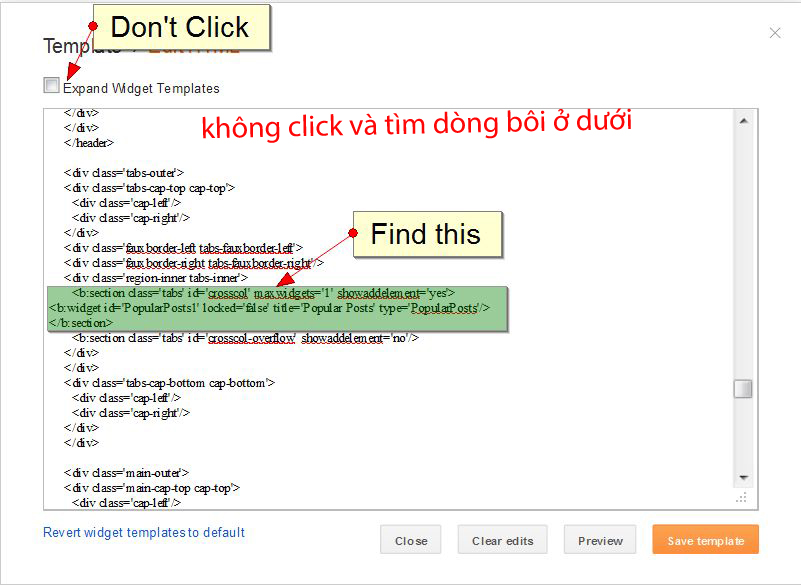
Comments
Post a Comment